iPhone Battery Health: Busting Myths for Pakistanis
This article intends to debunk myths surrounding iPhone battery health, which often result in confusion and scams within the local market of Pakistan.

Table of Contents
Understanding iPhone Battery Health
iPhone battery health refers to the overall condition and performance of the battery. Over time, like all lithium-ion batteries, the battery in an iPhone gradually loses its ability to hold a charge and deliver power efficiently. In simpler terms, iPhone battery health helps to identify the remaining battery life before the iPhone needs battery replacement.
How iPhone Battery Health is Calculated by iOS?
iOS undergoes a series of tasks before displaying battery health. These include analyzing various factors such as charge cycles, usage patterns, charging habits, battery temperature, environmental conditions, battery recalibration and so on; to accurately determine the condition of the battery.
It’s important to note that battery health doesn’t degrade consistently by a set percentage over time. Apple’s operating software (iOS) is tailored to observe and adapt to each user’s unique usage behavior and patterns. While some users may experience battery health degradation within the initial month, for others, it could take as long as six months before it drops to 99%.
Here, it’s crucial to understand that the battery health is only there to tell you the remaining battery life and condition of the battery. Any other interpretation of battery health is 100% wrong, illogical.
Busting Myths about iPhone Battery Health
After examining customer data of Portship.pk, iPhone users on social media and communicating with various stakeholders. It is evident that myths surrounding iPhone battery health creates unnecessary confusion and worry for the users. Let’s dive in and unravel these myths:
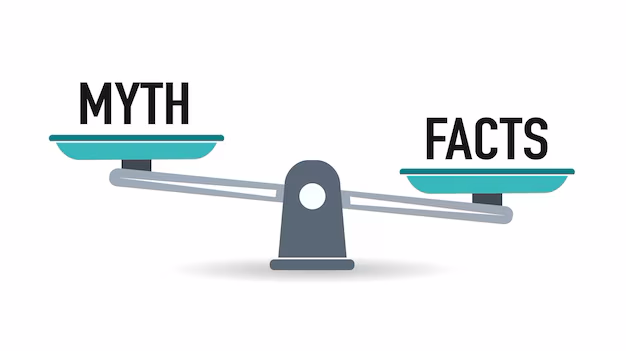
Controlling or Stabilizing iPhone Battery Health:
It’s unrealistic to believe that using MFi (made for iPhone) cables or high-quality charging accessories can prevent, slow down or even stabilize battery health decline. Similarly, blaming non-Apple charging accessories for faster iPhone battery health deterioration is also illogical.
As explained earlier, battery health is there to identify the remaining life of the battery and a battery degrades when you discharge it not when you charge it.
We assure you that such assumptions have nothing to do with reality.
Using low-quality charging accessories does harm the battery and iPhone over time, but that doesn’t affect battery health.
iPhone users should opt for quality charging accessories to avoid issues caused by cheaper, counterfeit products lacking proper materials and voltage control.
But assuming that use of high-quality charging accessories or MFI cables can prevent or slow down battery health decline, is not logical. In short, battery health will degrade according to your usage, and nothing can stop or slow down this process.
Turning off features like Wi-Fi, Bluetooth and closing background apps improve battery life:
Turning off features like Wi-Fi, Bluetooth, and closing background apps can indeed help improve iPhone battery backup and standby time, but it’s important to clarify that these actions do not directly impact battery life or battery health.
Avoid confusing iPhone battery backup with iPhone battery life or battery health.
Battery life refers to the overall longevity and health of the battery itself, including its ability to hold a charge and deliver power efficiently over time. On the other hand, battery backup or standby time refers to the duration an iPhone can remain operational on a single charge.
Disabling features like Wi-Fi and Bluetooth or closing background apps can conserve battery power by reducing the device’s energy consumption. This can result in longer battery backup or standby time, as the iPhone is using less power for active tasks or maintaining connections.
However, these actions do not address the underlying factors that influence battery life or health, such as the number of charge cycles, battery calibration, and overall battery usage patterns. Therefore, while they may improve short-term battery performance, they do not directly affect the battery health.
Latest iOS update causing battery health to drain faster:
Many iPhone users in Pakistan have noticed a decrease in battery health percentage after updating to the latest iOS version. This has led them to believe that upgrading to the latest iOS directly impacts battery health. However, this assumption is not correct.
The battery health percentage displayed in the settings may not always be completely accurate. This is because iOS calculates battery health based on multiple factors. These factors includes the number of charge cycles, usage pattern, charging and discharging habits, battery calibration, and other variables.
Before showing the exact battery health percentage, iOS needs to perform several tasks in the background. When upgraded to the latest version, allowing iOS to recalibrate and provide a more precise estimation of battery health. In most cases, re-calibrating an iPhone battery will also allow the iOS to show a more precise battery health after 24-48 hours.
In simpler terms, upgrading to the latest iOS does not affect battery health of an iPhone; instead the upgrade allows the iOS to show the latest battery percentage.
Overemphasis on Battery Health & it’s Side Effects

Let’s take a moment to understand why it’s important to take a step back and stop over emphasizing on batter health:
Normal Wear and Tear: Just like any electronic component iPhone batteries go through wear and tear over time. It’s completely normal for battery health to deteriorate as the battery ages.
Built-In Safeguards: Apple has your back with not only its well designed operating system (iOS) but also internal protection ICs on the battery’s BMS board. Trusting these built-in features, along with some basic care, is usually all you need.
Local Market Scams: Such overemphasis on battery health has made opportunities for scammers especially in Pakistan’s local market. The most common and well-known scam is the “boosted batter scam” and many have fallen victim to this absurd scam.
Focus on Enjoyment: At the end of the day, iPhone is there to make life easier. Don’t let worries about battery health overshadow the iPhone experience.
In Conclusion: Prioritize Charge Cycles
By understanding that battery health drains according to one’s usage, users can avoid unnecessary worries and scams. An honest and sensible advise for iPhone users in Pakistan is to:
Keep a track of battery cycle count. Trust built-in safety features of Apple devices. Focus on enjoying the the device without letting concerns about battery health overshadow the iPhone experience. Once the battery health has dropped below 80% or reached 500 cycles, just know that a battery replacement will be needed soon.

site
August 10, 2024 at 12:01 amI was examining some of your posts on this site and I believe this website is
really instructive! Continue posting.Raise blog range